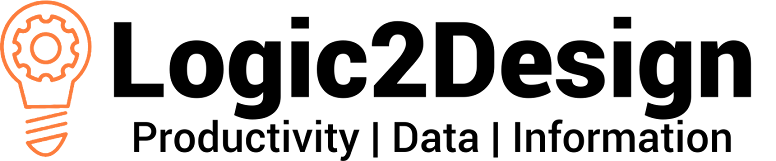Mail message to Reminders Item and Trello Card
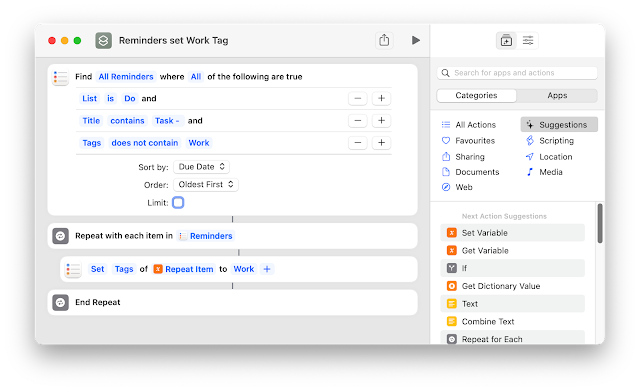
Wanting to keep track of work tasks and not wanting to use the employer supplied task manager (Outlook) I created the following workflow to create a Reminders item and Trello Card from an email I send to my personal email account. Here are the steps that you need to follow to replicate this workflow. 1. Modify the Applescript Configuration to suit your needs, eg Trello email etc The Applescript needs to be saved in the following location /Users/(User Name)/Library/Application Scripts/com.apple.mail I use the method of using a standard Applescript rather than one designed specifically for Mail Rules as I find the Mail Rules version does not run reliably. 2. If you want to use Reminders Tags, create a Shortcut as follows 3. Create a Rule to trigger the Applescript if a Mail message is received using your nominated Task Tag, *** in my case. 4. Create an email and prepend *** to the Subject. If you want to set a due date beyond today, just add a number ...