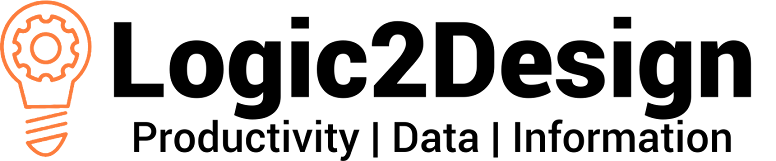Obsidian Daily Digest Shortcut

Now that Shortcuts is available on the Mac as well as iOS devices, I am slowly switching, where possible, my workflows over to Shortcuts , making them cross-platform. This Shortcut duplicates most of my Obsidian Daily Journal workflow that predominately relied on Applescript, making it unusable on my iPhone and iPad. The output for pasting into my Obsidian daily note will list all of today's Calendar events and the open Reminder tasks. There are links to the apps that can be used on all devices. If the routine is run on my Mac (which I typically do each morning), it will send the details of the Calendar events and Reminder tasks as an email to my work address. The Shortcut can be downloaded here. Hope it gives you some ideas on automating a similar process to suit your needs.