Record software licences in Numbers
I am partway through my exodus from 1Password, brought on by their change to a cloud-based subscription service.
One of the features of 1Password I used was the recording of Software Licence details.
I decided to create a process whereby I can record the details of software licenses in Numbers, automating as much as possible the extraction of details from the emails I receive on making software purchases.
Generally, software licenses are granted using the name of the purchaser and an email address. This workflow will extract the Date (typically this will be the purchase date), Recipient Name (or default name if not found), Recipient Email address, and a link to the email message and then create a new record in the Numbers document.
The email message will be tagged via MailTags (Purchases in my case) and then moved to a folder for archiving. The Mail window will switch to the folder used to archive the messages.
Mail and Numbers will then be displayed in a split-screen via a Shortcut so the additional data (eg Software name, Licence, etc) can be entered into Numbers.
This process is actually easier than using 1Password due to the automation and can be easily be adapted for other email archiving requirements.
The code is below if you would like to try out this process. Click on the following links to get the Numbers template and Shortcut.
The video below demonstrates the process
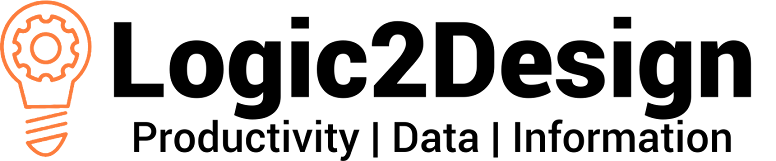
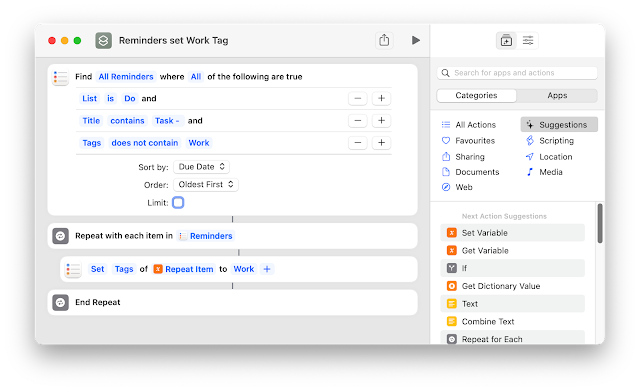

Comments
Post a Comment