Apple Mail Rule Updater
Apple Mail has the best Rules function compared to 3rd Party apps, but updating them is cumbersome.
I have created the Applescript below that makes it easy to update Rules by adding one of the following parameters based on the selected Mail message(s)
- Email address
- Domain name
- Subject keyword
- Message content keyword
In this example, I received a Twitter email regarding a post by Federico Viticci.
I selected the message and invoked my Email Conflict Palette and chose option 7
I am then prompted to select the Rule to update and the Rule type to use. In this example I ran each option, using "Gruber" as the keyword.
Note the Rule needs to exist first; you can create it using a dummy rule to get started.
Here is the Rule after processing the email message. ZZZZ was the dummy entry.
I find that I can process most of my Mail automatically with the use of Rules and this update routine makes the maintenance of the Rules system so much easier.
I hope you find this approach of use; any questions give me a shout.
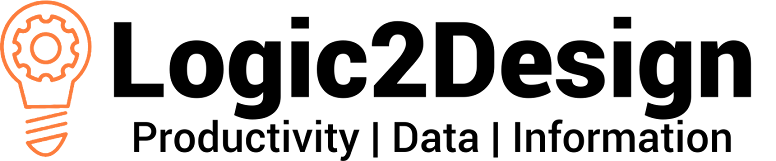

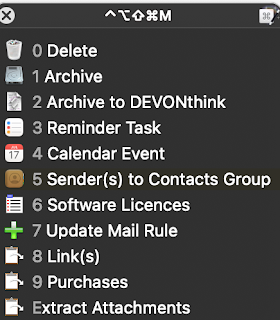
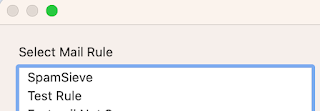


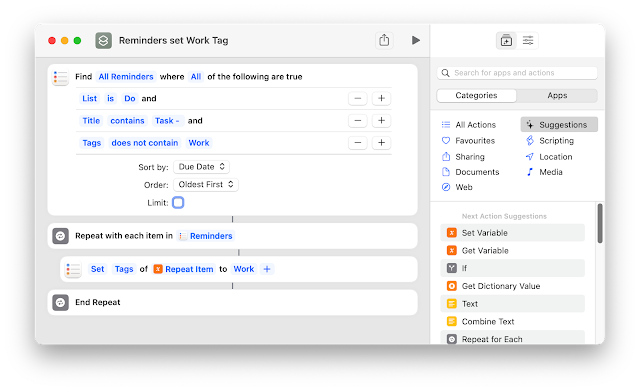

Comments
Post a Comment